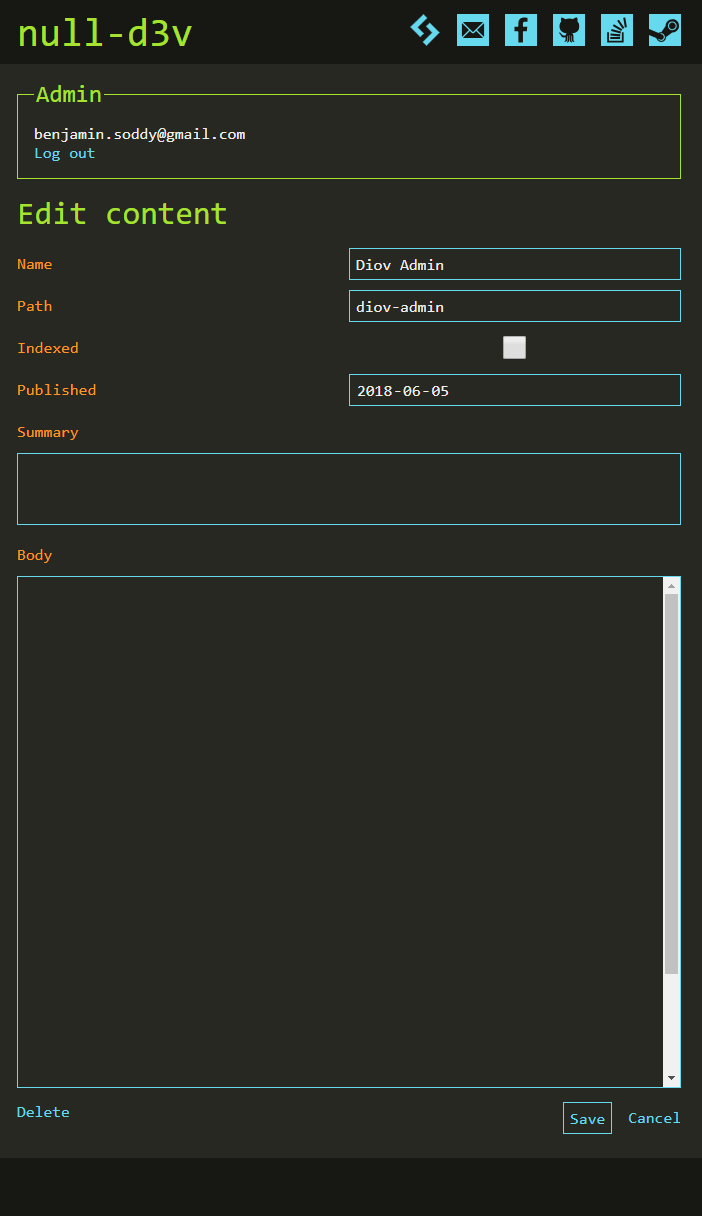Diov Admin
Diov administrative functionality is complete.
Consistent with my approach to software in general, it is pedantically concise and anemic with a pedantic focus on performance.
Authentication is managed by deferral to one of several configurable external identity providers, including Google, Facebook, or Microsoft. Upon being successfully issued an external identity, Diov will then cross-check the combination of account ID and identity provider against a manually configured authorization table. Authorized users are issued a local session and unauthorized users will have the external issued session discarded.
Manual configuration seemed most fitting for the highest level of permissions. Many content management systems offer an exceptionally simple initial setup that is often exploitable.
Once authenticated and authorized, administrative users observe very few visual differences. On standard views available to anonymous users, there exists only a small set of administrative controls. Through this additional restricted pages can be accessed through these controls, they exist only for direct create, update, and delete operations.
Standard page weight is only increased by about 100 bytes when in administrative mode. There is near-zero impact on page load performance. The restricted pages behave in the same fashion, as they have no additional custom images or scripts. Update and delete performance is comparable to read performance, as everything is still managed via Dapper.